Someone asked me whether it is possible to send an e-mail notification with custom text after a request form (list item) is submitted to a list. These requests are personal so alerts are not an option. Of course it's easy to create a custom workflow with SharePoint Designer but what if you won't / can't use this tool? Well, the good old three-state workflow is your friend here! So how does this work?
It's an amazing discovery!
Notice:
Since it's a three-state workflow it will only be completed when the choice field is set to the last state, in this case "Completed". Else the workflow will stay In progress.
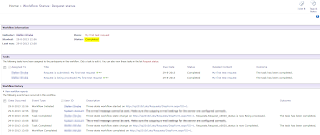
- Create a Tasks list called "Request status"
- Change the Tasks list settings to secure the personal data
- Create a custom list called "Requests" to be able to fill out a request form
- Add a column of the type Choice with the name "Request status" and the following choices: "Submitted", "Being processed", "Completed". Default value is set to "Submitted".
- Be sure that the Three-state workflow feature is activated at site collection level.
- Add a standard workflow to the list Requests: select the Three-state workflow template.
- Configure the workflow settings
- Test
- Results

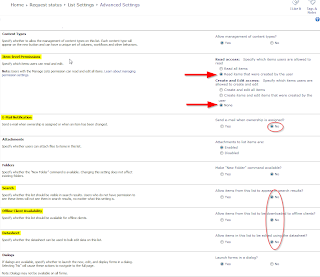

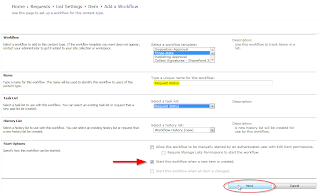
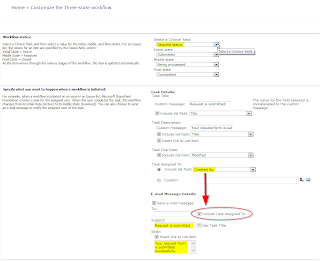
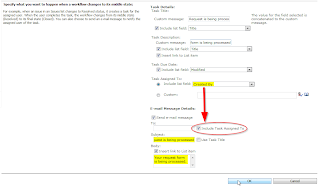
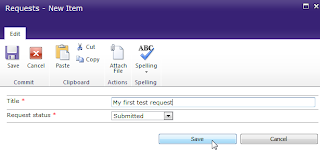
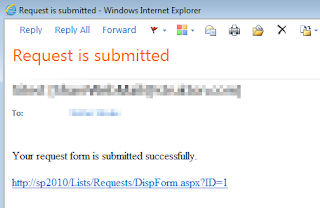
It's an amazing discovery!
Notice:
Since it's a three-state workflow it will only be completed when the choice field is set to the last state, in this case "Completed". Else the workflow will stay In progress.
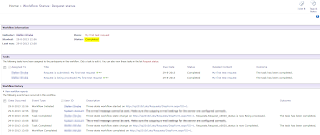
Can this be done on form library
ReplyDeleteI guess it will be possible. The Workflow settings are also available on the form library. Be sure that the Site Collection Features 'Three-state workflow' is activated so you are able to choose this workflow template in the list.
DeleteThe Text is so small and the screenshots are so blurry its near impossible to see which boxes you checked. Tried magnifying it to 200% and still cant read it.
ReplyDeleteHi Peralta,
DeleteIt may help if you view the web version of the site, and click on the screenshots to open them in the original -readable- format.
Is it possible to add fields to the message body?
ReplyDeleteNo, only the link to the list item.
Deletecan email be sent through approval workflow without sharepoint designer?
ReplyDeleteYes, just follow the Add a worklfow wizard
Delete