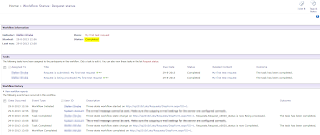Someone asked me whether it is possible to send an e-mail notification with custom text after a request form (list item) is submitted to a list. These requests are personal so alerts are not an option. Of course it's easy to create a custom workflow with SharePoint Designer but what if you won't / can't use this tool? Well, the good old three-state workflow is your friend here! So how does this work?
It's an amazing discovery!
Notice:
Since it's a three-state workflow it will only be completed when the choice field is set to the last state, in this case "Completed". Else the workflow will stay In progress.
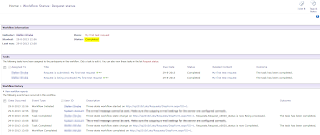
- Create a Tasks list called "Request status"
- Change the Tasks list settings to secure the personal data
- Create a custom list called "Requests" to be able to fill out a request form
- Add a column of the type Choice with the name "Request status" and the following choices: "Submitted", "Being processed", "Completed". Default value is set to "Submitted".
- Be sure that the Three-state workflow feature is activated at site collection level.
- Add a standard workflow to the list Requests: select the Three-state workflow template.
- Configure the workflow settings
- Test
- Results

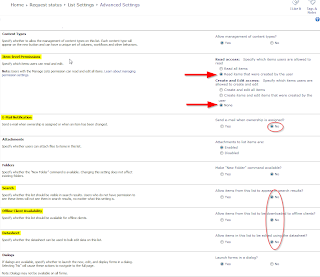

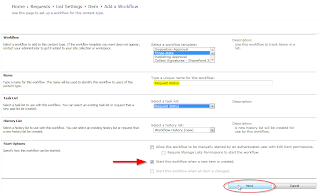
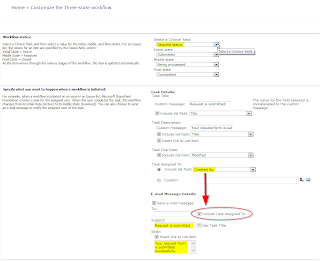
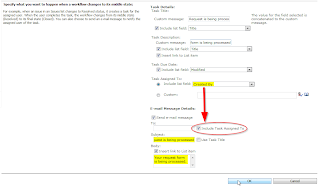
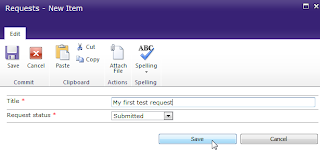
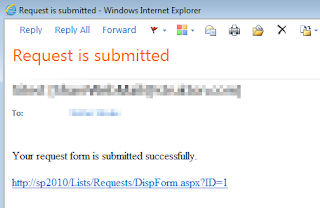
It's an amazing discovery!
Notice:
Since it's a three-state workflow it will only be completed when the choice field is set to the last state, in this case "Completed". Else the workflow will stay In progress.